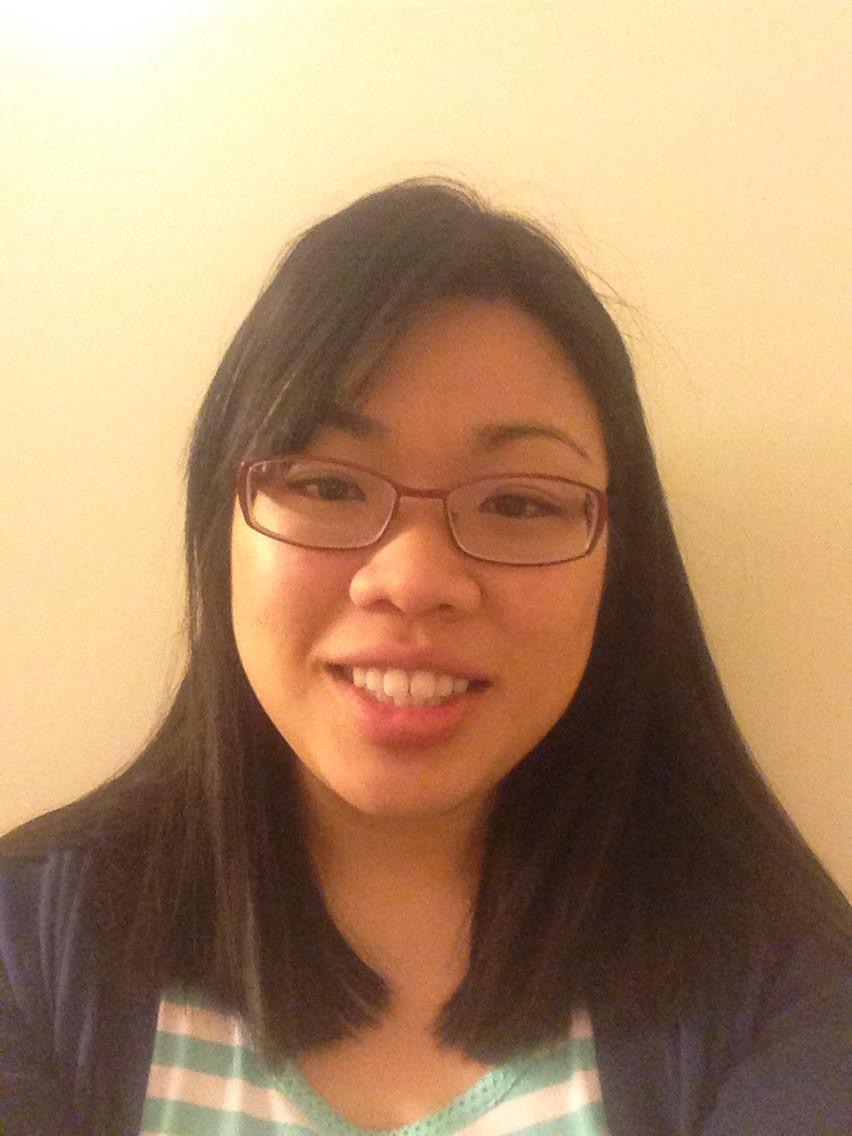
Vivian Duong
December 30, 2018
Predicting Housing Prices 011 Data Prep Outlier
Hunting for Outliers
import numpy as np
import pandas as pd
import warnings; warnings.filterwarnings('ignore')
import matplotlib.pyplot as plt
import seaborn as sns
%matplotlib inline
import pickle
import lib.clean_helper as cl
import lib.viz_helper as vz
train = pd.read_pickle('../data/to_clean_1_train.p')
Tukey Outliers
Using Tukey’s method is not very helpful. It is too sensitive
is_dtype_num = train.dtypes.isin([np.dtype('float64'), np.dtype('int64')])
num_feats = train.dtypes.index[is_dtype_num]
num_df = train[num_feats].copy()
def is_tukey_outlier(column):
q1 = column.quantile(0.25); q3 = column.quantile(0.75)
iqr = q3 - q1
is_outside_window = column.apply(lambda x: x < q1 - 1.5*iqr or x > q3 + 1.5*iqr )
return is_outside_window
num_df['is_t_outlier'] = num_df.apply(is_tukey_outlier).any(axis = 'columns')
for i, col in enumerate(num_df):
sns.lmplot(col,
'SalePrice',
data=num_df,
hue = 'is_t_outlier',
scatter_kws={'alpha': 0.2},
fit_reg = False
)
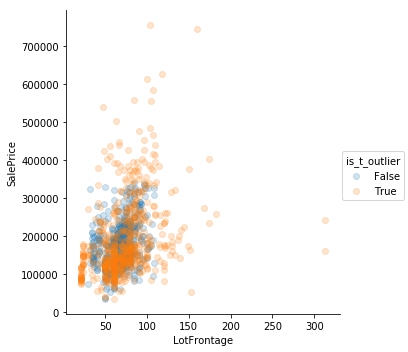
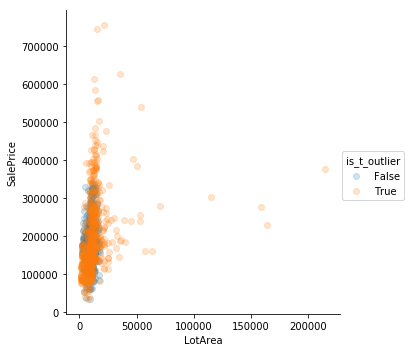
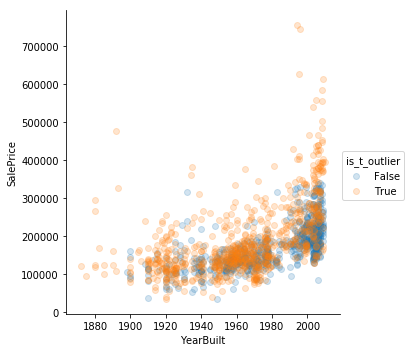
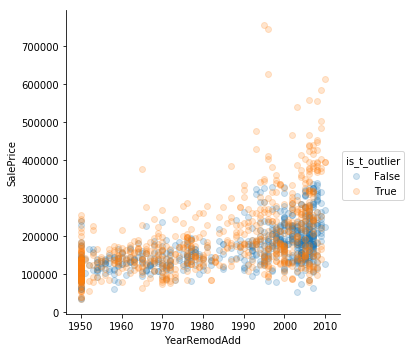
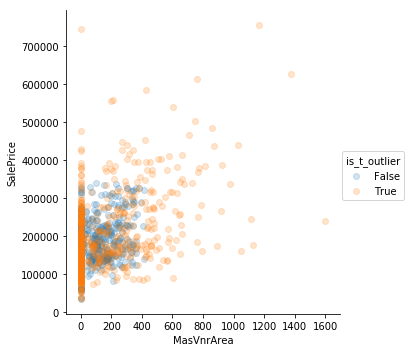
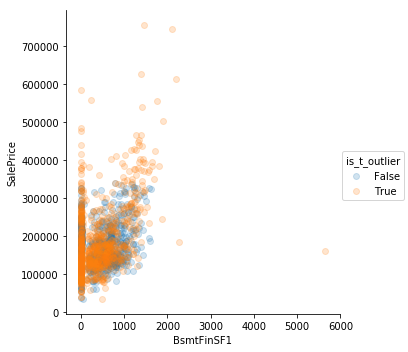
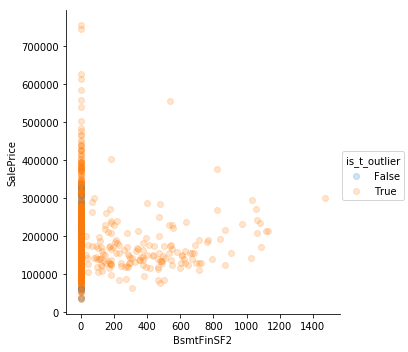
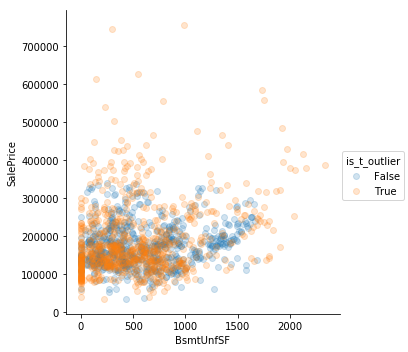
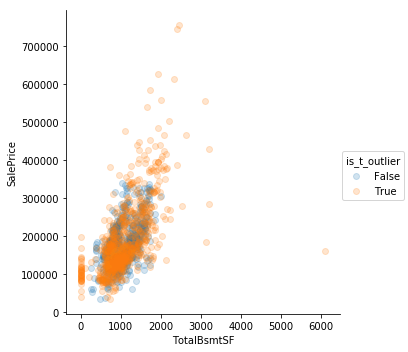
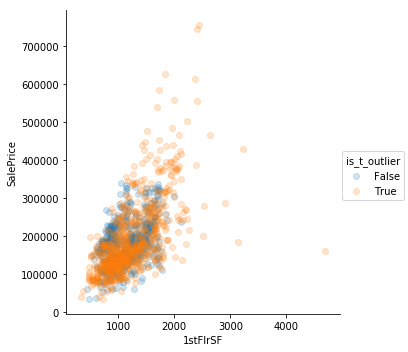
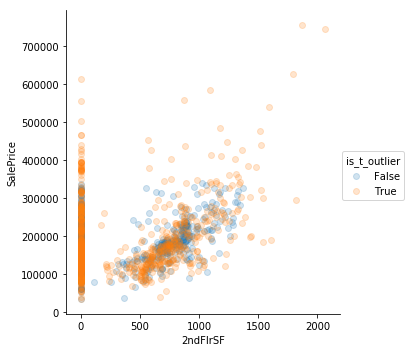
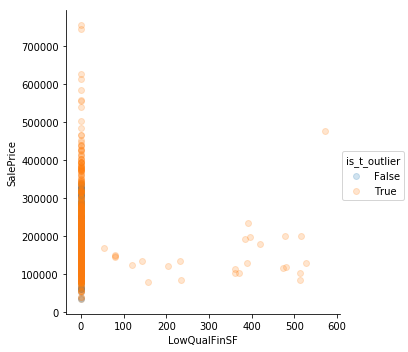
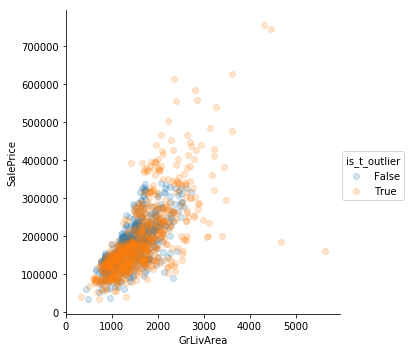
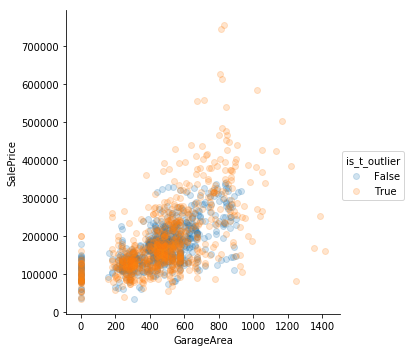
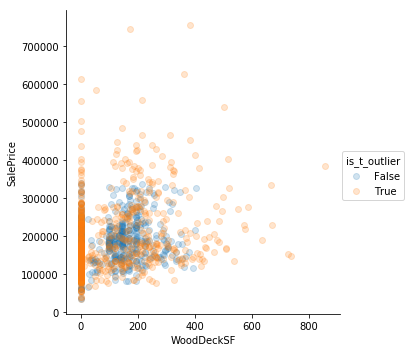
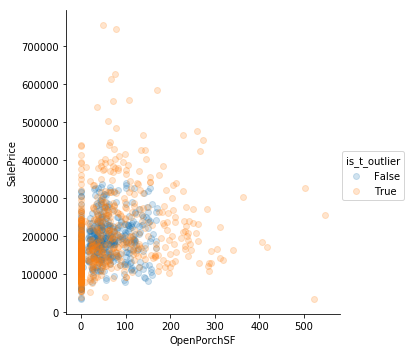
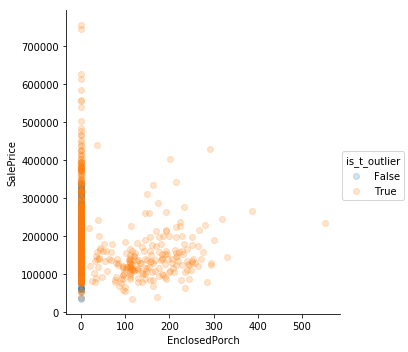
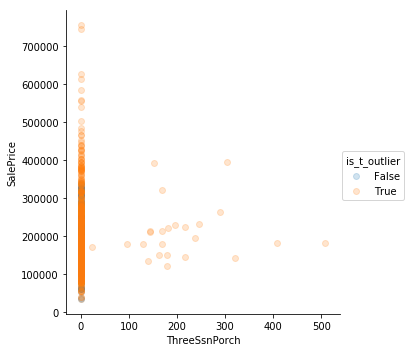
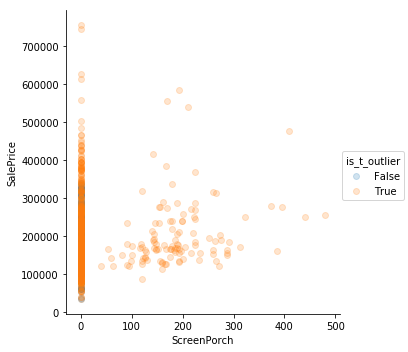
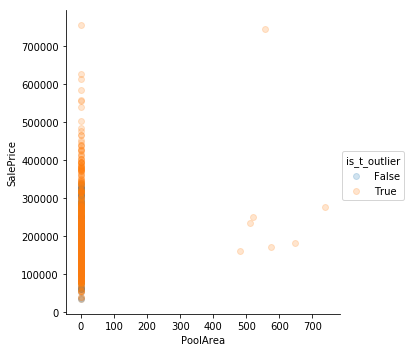
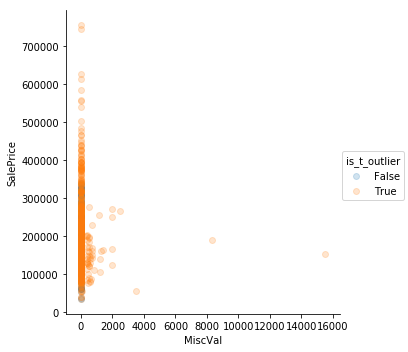
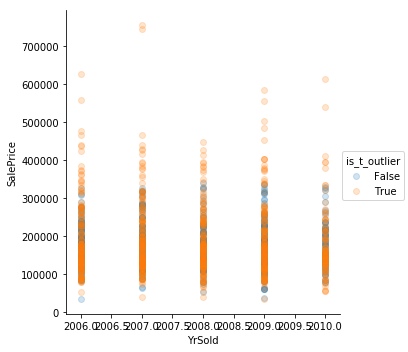
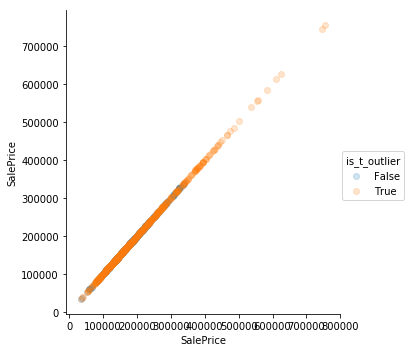
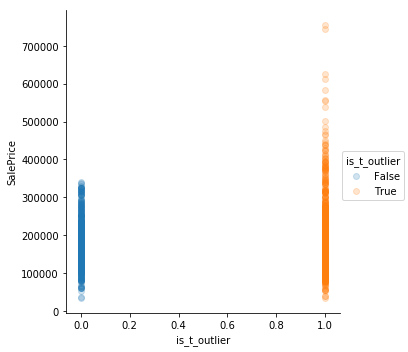
Eyeballing Works
Sometimes simple “eyeballing” works best. There are outliers where the square footage is high but the prices are low. They’re really clear in GrLivArea. Perhaps those are the same observations where the features describe square footage are low.
sns.regplot('GrLivArea',
num_df['SalePrice'],
data=num_df,
scatter_kws={'alpha': 0.2}
)
<matplotlib.axes._subplots.AxesSubplot at 0x1e3ca204828>
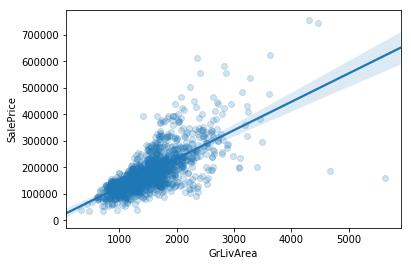
num_df[num_df.GrLivArea > 4600]
num_df['is_outlier'] = False
num_df.is_outlier[num_df.GrLivArea > 4600] = True
for i, col in enumerate(num_df):
sns.lmplot(col,
'SalePrice',
data=num_df,
hue = 'is_outlier',
scatter_kws={'alpha': 0.2},
fit_reg = False
)
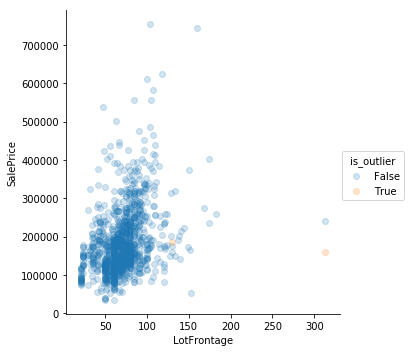
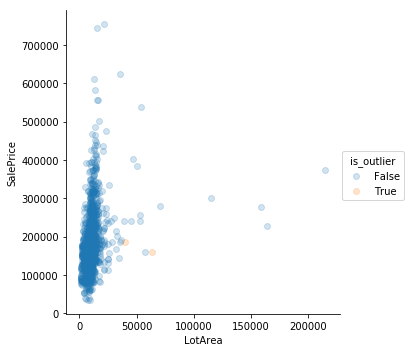
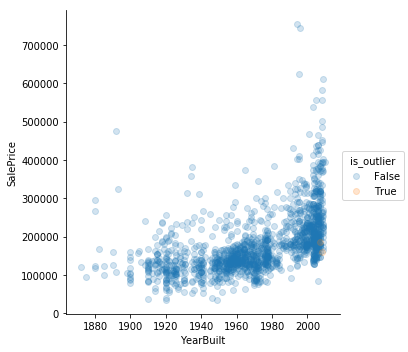
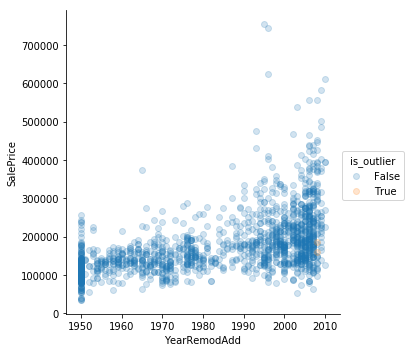
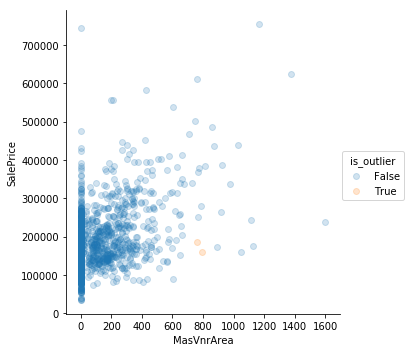
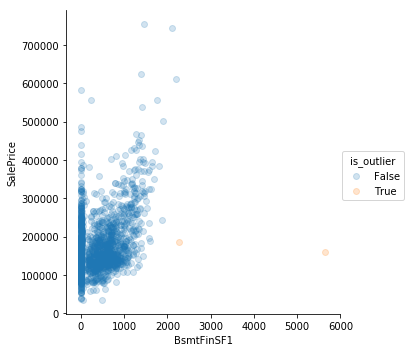
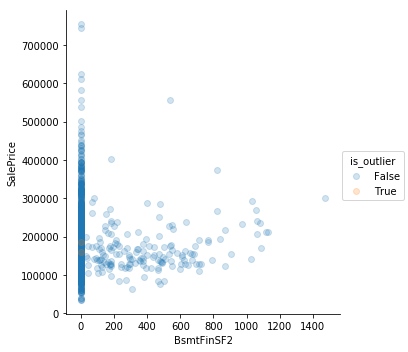
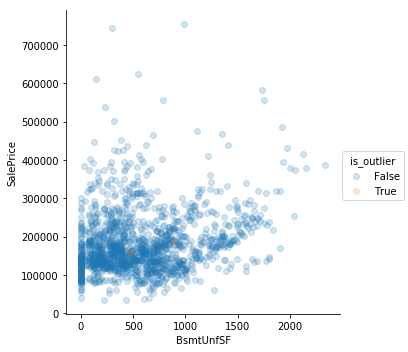
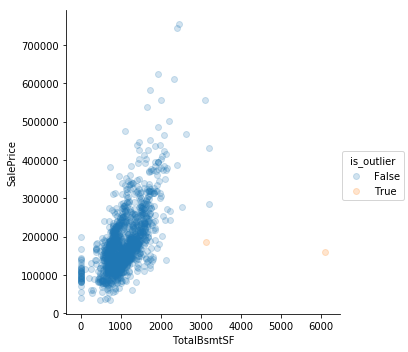
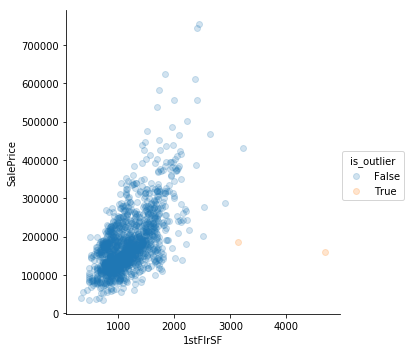
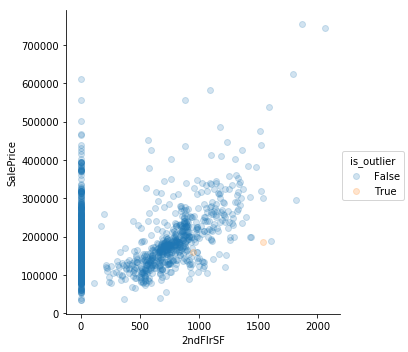
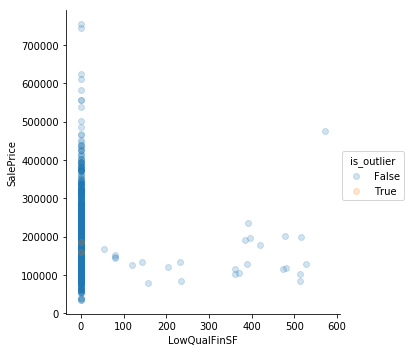
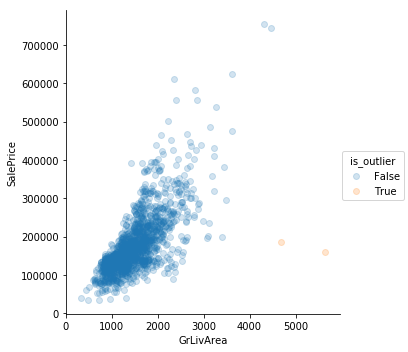
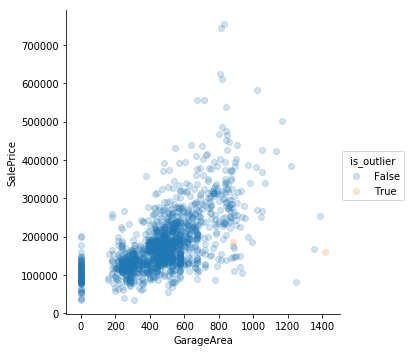
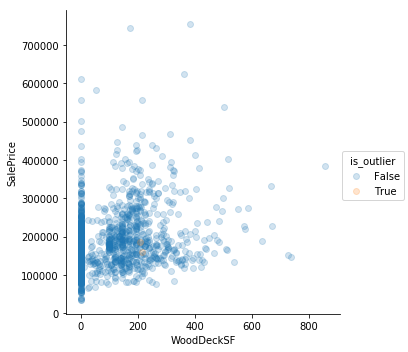
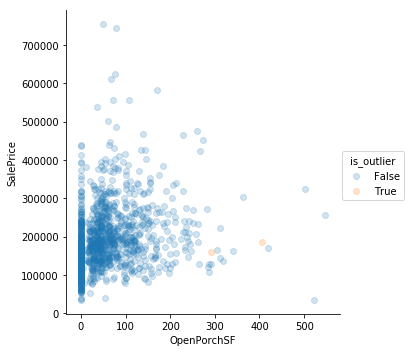
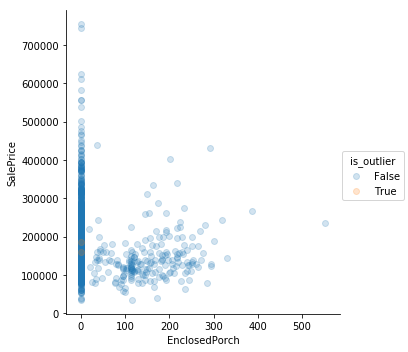
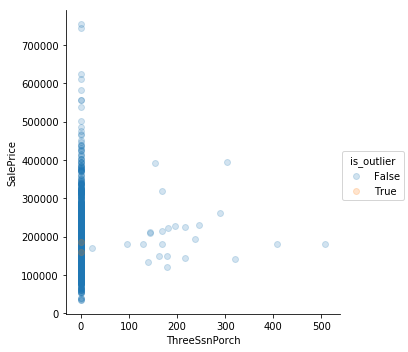
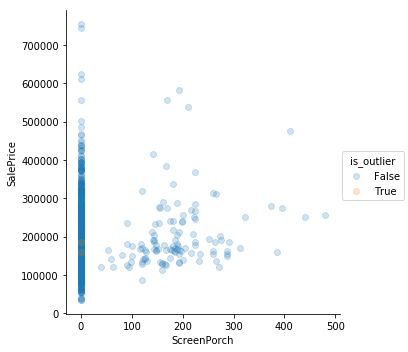
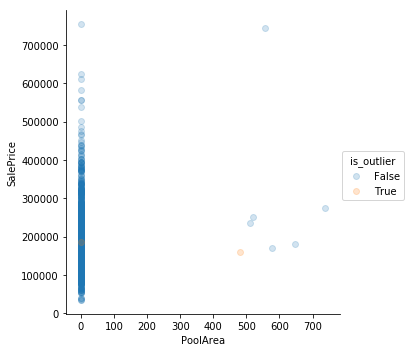
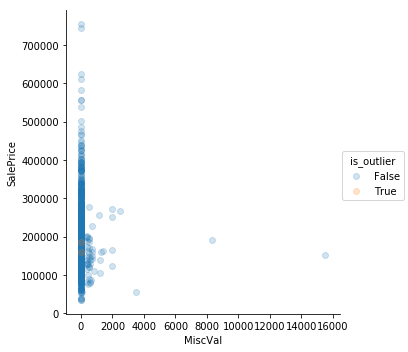
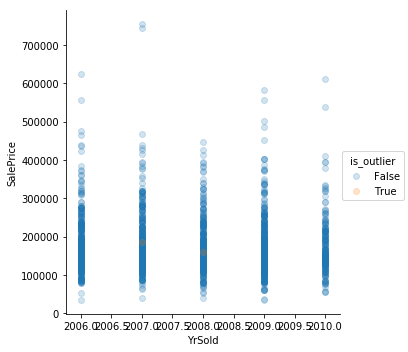
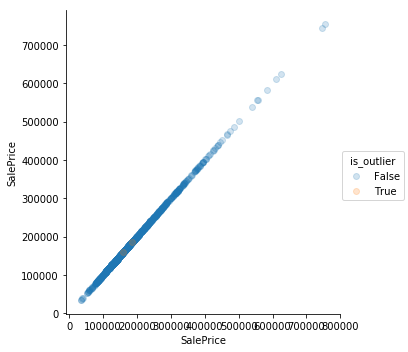
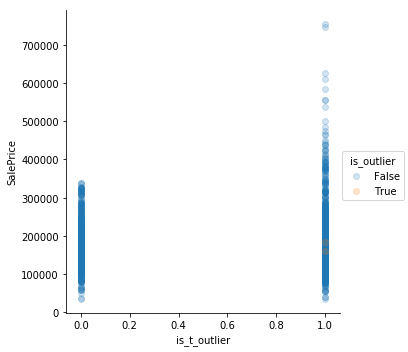
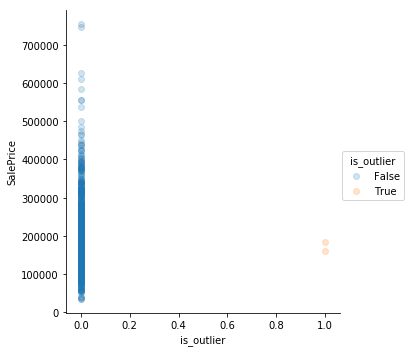
train = train[train.GrLivArea < 4600]
train.to_pickle('../data/to_clean_2_train.p')